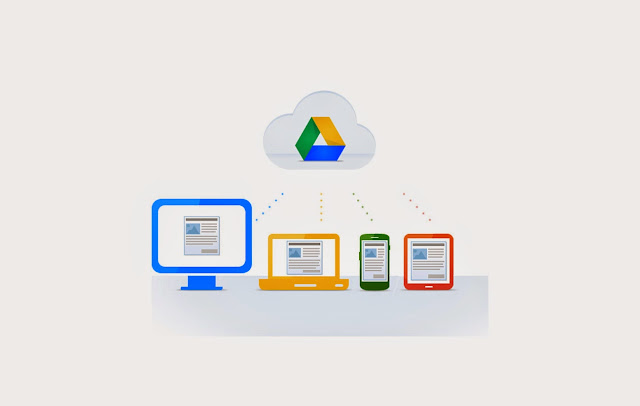 From this screen it's easy to search for files or add something from your device to Drive like photos and videos. And, on Android, you can even add other files like music and downloads. Click the file info button to enable offline access, see recent file activity, and move or print your file. This is also where you can invite others to files or folders as well as set what types of access they have. These are just some of the ways we are making Google Drive faster and easier to use and we're just getting started. Give it a try from any device at g.co/getdrive.
From this screen it's easy to search for files or add something from your device to Drive like photos and videos. And, on Android, you can even add other files like music and downloads. Click the file info button to enable offline access, see recent file activity, and move or print your file. This is also where you can invite others to files or folders as well as set what types of access they have. These are just some of the ways we are making Google Drive faster and easier to use and we're just getting started. Give it a try from any device at g.co/getdrive.Meet the new Google Drive
Meet the new Google Drive. It lets you have all your files within reach from any smartphone, tablet, or computer and now it's faster and easier to use. First, you'll notice a single button called new which is where you go to add something to Drive or create something new in Google Docs, Sheets, Slides, or any other Drive-compatible apps. You may also notice Drive is now faster and a single click lets you see file details and recent activity. To open, just double click the item. After adding more and more files to Drive you're going to want to organize and share them so we made that easier, too. Now, you can use the same commands you use on your computer to select multiple files and then use the menu or right-click to take group actions or simply click and drag to move the files and folders all at once. In the mobile app, you'll see a list of items in your Drive and you can change views to see thumbnail previews of your files.
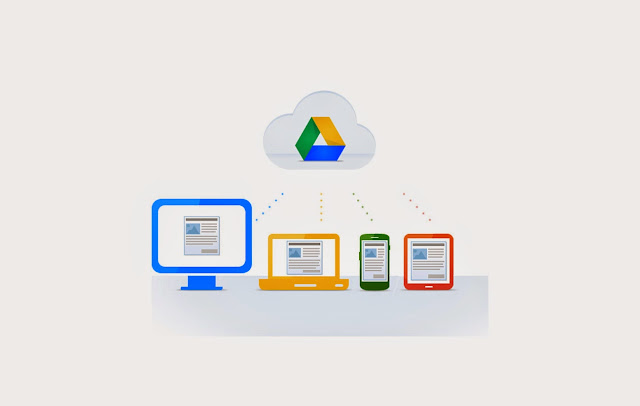 From this screen it's easy to search for files or add something from your device to Drive like photos and videos. And, on Android, you can even add other files like music and downloads. Click the file info button to enable offline access, see recent file activity, and move or print your file. This is also where you can invite others to files or folders as well as set what types of access they have. These are just some of the ways we are making Google Drive faster and easier to use and we're just getting started. Give it a try from any device at g.co/getdrive.
From this screen it's easy to search for files or add something from your device to Drive like photos and videos. And, on Android, you can even add other files like music and downloads. Click the file info button to enable offline access, see recent file activity, and move or print your file. This is also where you can invite others to files or folders as well as set what types of access they have. These are just some of the ways we are making Google Drive faster and easier to use and we're just getting started. Give it a try from any device at g.co/getdrive.
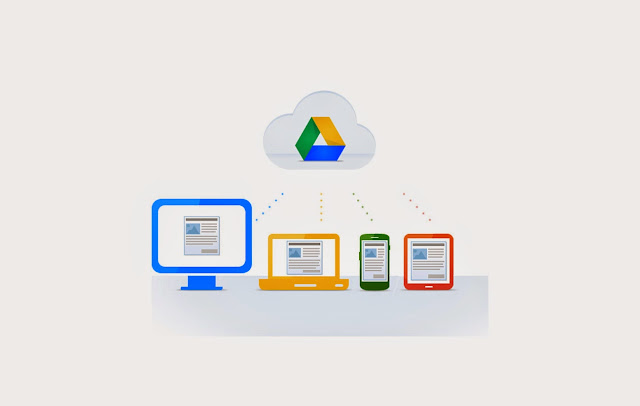 From this screen it's easy to search for files or add something from your device to Drive like photos and videos. And, on Android, you can even add other files like music and downloads. Click the file info button to enable offline access, see recent file activity, and move or print your file. This is also where you can invite others to files or folders as well as set what types of access they have. These are just some of the ways we are making Google Drive faster and easier to use and we're just getting started. Give it a try from any device at g.co/getdrive.
From this screen it's easy to search for files or add something from your device to Drive like photos and videos. And, on Android, you can even add other files like music and downloads. Click the file info button to enable offline access, see recent file activity, and move or print your file. This is also where you can invite others to files or folders as well as set what types of access they have. These are just some of the ways we are making Google Drive faster and easier to use and we're just getting started. Give it a try from any device at g.co/getdrive.


0 개의 댓글:
Post a Comment